Markaaz’s Vault provides our business users with an easily accessible, secure place to keep important business documents.
Markaaz, the platform that helps you build your business from start-up to success, has deployed a secure online wallet for storing your important business documents. In this post, we will explore the Vault, one of the most popular features on the Markaaz platform, and dive into how it helps you streamline your business basics.
We all know how frustrating it can be to keep your important business documents secure and still accessible when you need them. With Markaaz’s Vault, you can store your EIN, tax information, sensitive corporate documentation, other frequently requested documents – and whatever documents you want to keep stored securely – all in one place!
What is the Markaaz Vault?
The Markaaz Vault is a virtual lockbox where you can upload and store your business documents and have them at your fingertips whenever you need them. Markaaz’s Vault is here to help you organize and store your business documentation and easily find them when you apply for services such as financing and new business accounts.
Markaaz’s Vault is your secure and easy document storage space. As our company grows with you, we have plans to enable document sharing.
Sample documents you can upload
- EIN
- Beneficial owner information
- Income tax return
- Bank statements
- Business owner’s policy
- Certificate of business
- Personal identification (e.g., Driver’s license or Passport)
Soon you will be able to share your business documents from the Vault at your discretion with your service providers. This will help you connect with partners for faster loan approvals with a higher rate of success, and better rates – with one click from your Vault! You can select the document you want to share and the recipient (from a drop-down list) and then share with one click.
Some of the services we connect you with, such as business loans or credit card programs, may require knowledge of the beneficial owners of your business. To collect and share this information securely, we allow you to invite your beneficial owners via a secure link to provide this information, which only you, at your discretion, can share with the recipients of choice.
Markaaz provides alerts when beneficial owners complete the information requested. You can check your alerts by clicking on the “bell” icon in the upper right corner of the Dashboard.
What is a beneficial owner?
According to the US anti-money laundering regulations, the beneficial owner of your business is a stakeholder with 25% or more ownership of your business, exercises more than 25% voting rights over a company, or exercises significant control over a company. Beneficial ownership is distinguished from legal ownership, though in most cases, the legal and beneficial owners are the same.
In a new proposed law dated December 2021, all companies may be required to register their beneficial owners. Companies that handle or transact money must identify a company’s beneficial owners as part of the Know Your Business (KYB) process.
Examples of Beneficial Owners
– For a sole proprietorship, the beneficial owner is the sole person working in that business
– For a partnership with 50/50 ownership, both partners are beneficial owners
– In larger companies and corporations, those responsible for managing and directing the business are beneficial owners and may include executive officers or senior managers, such as the CEO, CFO, COO, Managing Member, General Partner, President, Vice President, or Treasurer.
How to set up and use the Vault: A step-by-step guide
Step 1. Click the ‘Enter your Vault’ button on the Dashboard home page.
Step 2. For security, the Vault requires two-factor verification every time you enter.
Click the ‘Send Verification Code’ button. The code will be sent to your email (registered with the Markaaz account). Once received, put it in the enter verification code tab and hit ‘Verify Code’.
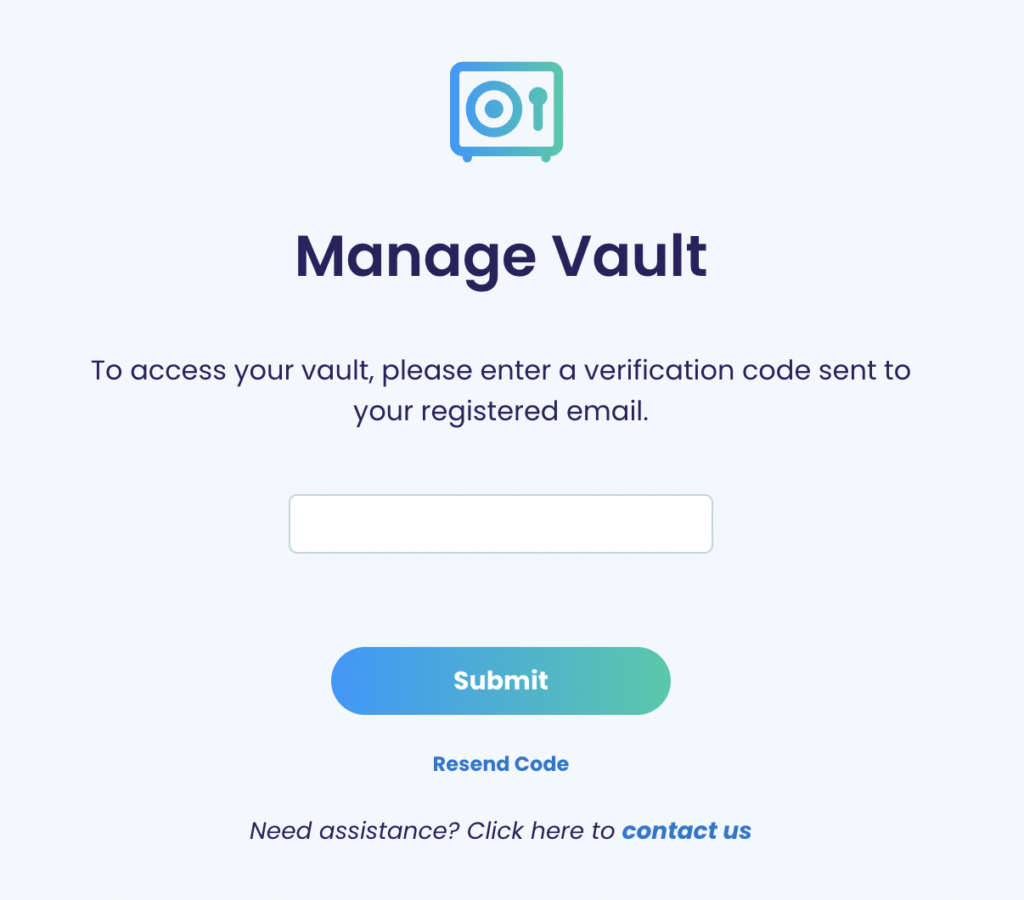
Step 3. Once you enter the Vault, click the ‘Add Document’ button.
Step 4. Choose a file to upload by browsing your computer / mobile locations or using the simple drag and drop feature.
Once the document is added to the Vault, add tags to name the document. Then click the ‘Upload’ button.
Step 5. If you have a Beneficial Owner for your business, enter their information and hit submit.
Success! You have now uploaded your documents to your Vault. Now you can share your business documents quickly and easily.
Benefits of the Markaaz Vault
– By uploading and storing your business information in the Vault, it is available at your fingertips and eliminates the need to search and download materials multiple times.
– Many business partners, financial institutions, or other entities you work with may require you to provide information about your business.
– Upload all essential documents needed to qualify for a loan, line of credit, insurance, or even mortgage or rental space and find them quickly
What do I do if I get locked out of my Vault?
Our support team is here to help. Drop us a message at support@markaaz.com
Get the Dashboard for free for your first month with promo code: GREAT22




